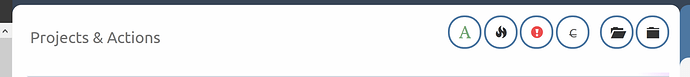Hello
I am finding it frustrating that the filter buttons will disappear from screen when your lists below them are too long.
e.g. When you are in “Projects & Actions”, the only way to open/close all your folders is to scroll back up to the top of the screen so that you can see and then click on the relevant icon.
I suggest either
A) the filter buttons are locked into position
or
B) hotkeys are provided for every function that they provide:
e.g.
- Filter Active Items
- Items with Due Dates
- Filter focussed items
- Show/Hide Complete
- Expand All
- Collapse All
C) And if so the mouseover text for each of the filter buttons needs to include text to remind us what the hotkey equivalent would be.
J