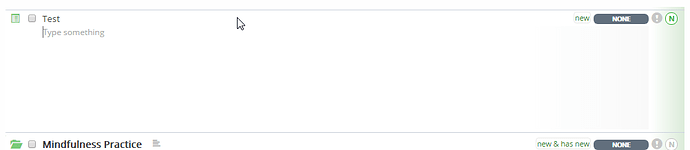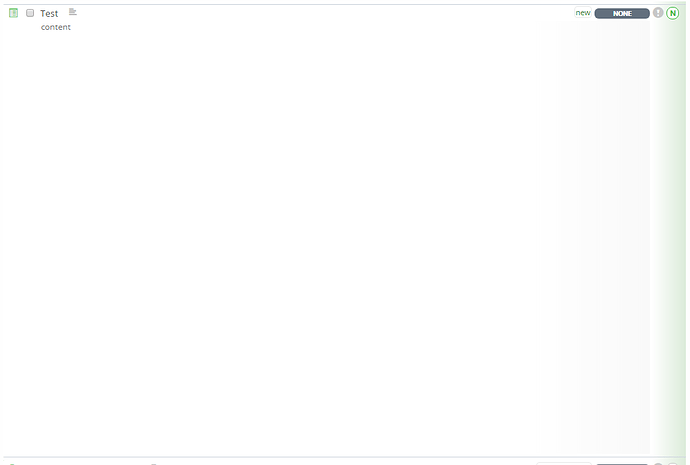Steps to reproduce:
- Create item
- Shift Enter to add details, text entry is big but not bad
- Finish adding content, click on the details Icon next to item label

- Item shrinks, so far so good
- Click the details Icon or Shift Enter to expand:
- Weep as your screen real estate is devoured by whitespace :’(