I think the Priority feature is an excellent addition to GTDNext. For me, it serves a different purpose than Focus.
Focus, to me, is a tentative selection of what a think I will try to get done later today (now). It can be a mix of critical and uncritical things that I tentatively pre-select and want to keep handy during the day, often because they match (e.g. in terms of context) other items I definitely intend to do. For example, if I have an appointment somewhere I might tentatively also Focus a few errands nearby, even if they are not particularly urgent or important. (And if I can’t make it I just unFocus them later.)
Priority, in my personal view, is a longer-term classification. It usually remains stable for days or weeks or even months. In my opinion, it is best interpreted as the “longest acceptable interval between reviews” (i,e, checking whether right now is a good time to do it). For a next action or waiting for action, in my mind low “priority” means I need to check it at least once per week (weekly review), normal “priority” means at least once per day (daily quick scan), and high “priority” means “whenever I look at the list”. I have been doing this for a few years now (using whatever features I have had available and have been able to bend to that purpose) and it works beautifully. It vastly reduces the time required for my morning scan, and also helps me pay attention to the things that really deserve my attention. And it does not stop me in any way from selecting to actually do tasks of any priority - they are all still in the same list, not hidden away, and I can choose or ignore as I please.
I realize that the word “priority” can be interpreted in lots of different ways. For example, you can interpret it as importance/urgency. Or as likely timeframe for execution. Etc. The above definition coincides very strongly with most of these kinds of definitions but has the great advantage that it is easier to “answer” consistently regardless of how agitated or calm you are, overworked or underworked - “How soon do I want to consider this again?”. If the answer is “weekly review” then put “Low”, if the answer is “daily scan” then put “Normal”, and if the answer is “every time I look at this list” then put “High”. (For Someday I use longer time intervals, where Normal means weekly.)
Even David Allen uses the word priority in several entirely different senses, and sometimes emphasizes the fundamental importance of it, sometimes advises against it. His teachings may sound contradictory to some, but that is mainly because he is reusing the same word for entirely different things. The kind of prioritization he usually argues fervently against is ABC prioritization.
App tip: I think it would be good to be able to set the default priority for new tasks to be Normal. I also think the colors could be made easier to distinguish.
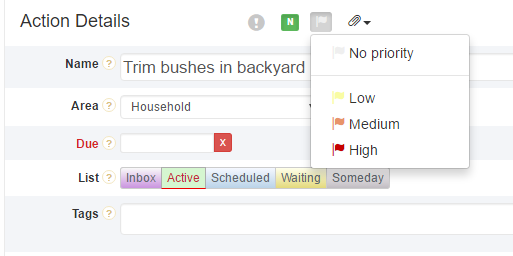
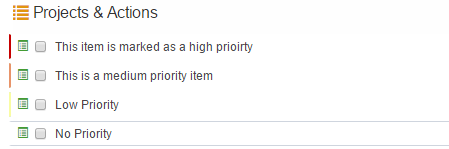
 My suggestion would be to either have a separate field for project attributes or display them as task attributes but overwrite when a task has its own attributes.
My suggestion would be to either have a separate field for project attributes or display them as task attributes but overwrite when a task has its own attributes.