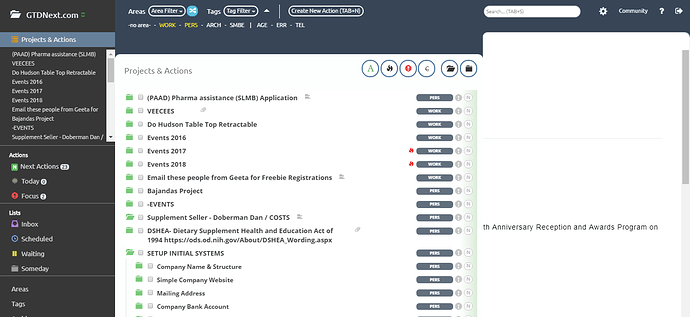Not sure what’s wrong. Since last few months the detail panel will not expand to full screen mode. When I click on the expander icon, it hiccups and the whole application freezes and i have to refresh.
Can you please send us a screenshot of that? Also what size monitor (screen resolution) are you one? Thanks!
My screen is 1366 x 768. So once the screen becomes like what i just uploaded, the whole application becomes unresponsive. This never used to happen before on the very same machine. I used to be able to expand the type-able area to the entire desktop screen and type into it. I could expand and collapse with no issues.
What browser are you using? Can you try on another browser as a test and let us know what happens?
Hmmm… works fine in Opera and Firefox just like how it used to work in chrome but now not in chrome anymore, and its an updated chrome.
Any plans to address this issue in chrome?
Also same results in IE and the edge browser also