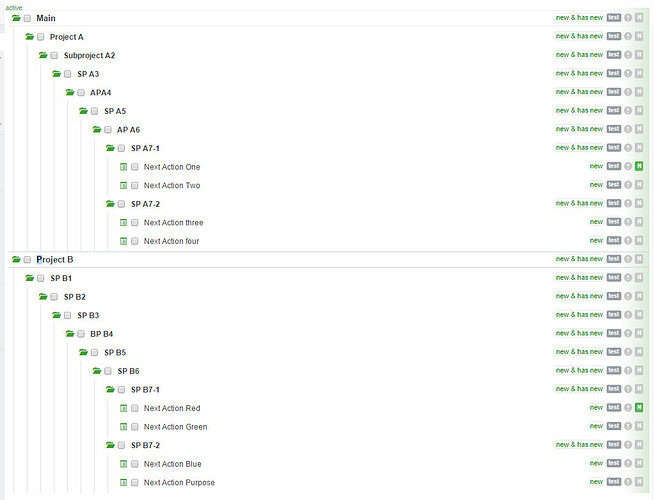I really wish I can just share my GTDNext hierarchy like in Workflowy to really show the problem
But basically I have a hierarchy structure like this:
Project A
-Subproject A1
—Subproject A2
----Subproject A3
-----Subproject A4
------Subproject A5
-------Subproject A6
---------Subproject A7-1
-----------Next Action One
-----------Next Action Two
---------Subproject A7-2
-----------Next Action Three
-----------Next Action Four
Project B
-Subproject B1
–Subproject B2
—Subproject B3
----Subproject B4
-----Subproject B5
------Subproject B6
--------Subproject B7-1
----------Next Action Red
----------Next Action Green
--------Subproject B7-2
----------Next Action Blue
----------Next Action Purple
Now with that set, I set “Subproject A6” and “Subproject B6” to Sequential
Now, appropriately, in the Next Actions list, "Next Action One’ and “Next Action Red” appears.
But this is where it gets extremely frustrating. In my case, “Project A” and “Project B” is under a higher hierarchy, say “Main”
This where the first problem comes in
Now everything gets screwed up at this point. Now only “Next Actions One” appears on the Next Actions List. All the Next Actions under “Subproject B6” becomes inactive.
Another thing is I’ve tried to release “Project A” and “Project B” from “Main”. Now, a second problem comes in. Now every Next Actions under “Subproject B6” is active and every Next Actions under “Subproject A6” are inactive. But thankfully the second problem is fixed by a page reload, unlike the first one.
There are much more bugs I have experienced using the “Sequential” feature that is very hard to describe and demonstrate, so I won’t include it here
But this all goes to show that the “Sequential” feature is extremely bugged and required much fixing
Another thing is that this bug is repeatable and nothing unique to my account, as I’ve tried to make a new account and reproduced the exact template above and the exact bug reoccurred
I know all of this is a mouthful, but please please respond. I dreadfully need this feature to be working. I am so frustrated by my unproductivity and thought this application will help me get through it.
So thank you for reading and I will truly, deeply appreciate any help I can get