Hi “ship”
Good to hear from you. Back to MLO (again)! It’s hard to find something that is perfect, that is for sure.
Thanks again for your feedback and request on the easy to assign tags!
Take care
James
Hi “ship”
Good to hear from you. Back to MLO (again)! It’s hard to find something that is perfect, that is for sure.
Thanks again for your feedback and request on the easy to assign tags!
Take care
James
Hi James
My pleasure. Yes, I shall be keeping a weather eye on GTDNext just the same. If/when you do anything to make the context tags easier/faster to assign just let me know.
Cheers
J
PS Other users might like to know that one of the surprising things about MLO - which is unthinkably configurable in a large number of ways - is that although it does have a “Next Actions” view, there is literally no decent way to get more than one Next Action onto that view not matter what Advanced Filters or anything else you set up. For larger projects this becomes a real pain.
One way round is of course to have multiple sub-projects but they can get fiddly and confusing. One of the best things (IMO) about GTDNext is the Forced Next button, which solves the problem at a stroke. But like I say, I just can’t live with Contexts being too hard to enter!
Hi
Does anyone else share my frustration with the time-consuming nature of adding Tags to tasks?
J
We have just added an experimental feature to make tags easier to apply. Try pressing TAB+T when you are on a task or project.
A dialog box will open and you can start typing the name of a tag. Select it and press Enter. Faster than opening up the right panel!
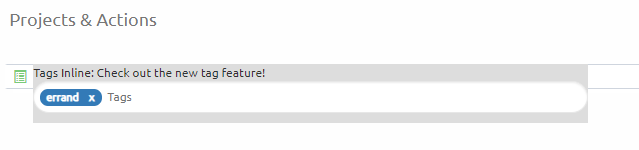
We would love your feedback on this “beta” feature.
Make the dialog capture focus when it appears and you’re on to a winner!
And please find someone to talk to about UX fundamentals like this, I love what you do and how you do it but there’s just a few design pattern basics that could save time on needing to re-implement things.
Hey Furby,
It should auto-focus on open, I can’t reproduce.
What browser do you use?
Hi Sergio! That’s reassuring  I’m on chrome on win7 but I’ve done reg hack for window focus to follow mouse, I’ll roll that back and retest.
I’m on chrome on win7 but I’ve done reg hack for window focus to follow mouse, I’ll roll that back and retest.
Great to see some progress in this area.
A couple of problems:
It doesn’t seem to give keyboard focus in either Firefox or Chrome (on Win10 x64) and so it fails to avoid the use of the mouse. [I am not aware of my doing any unusual hacks to the Windows Registry]
It’s all to easy to hit Tab on its own, rather than Tab+T, and this means that I keep having to hit Shift+Tab in order to reverse the unintended indendation.
Cheers
J
Yes, we have an open bug on this. thanks![quote=“ship69, post:29, topic:992”]
It’s all to easy to hit Tab on its own, rather than Tab+T, and this means that I keep having to hit Shift+Tab in order to reverse the unintended indendation.
[/quote]
I have confidence in your ability to learn new habits. 